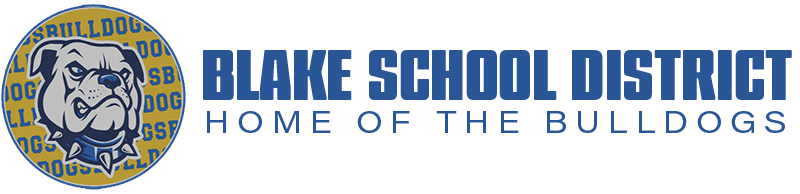Technology Plan Contact Information
Education Technology Plan Review System (ETPRS)
Contact Information
County & District Code: 1563354
LEA Name: Blake Elementary School District
Mr. Gary Bray, Superintendent*Address: 19165 Main St.
City: Woody
Zip Code: 93287
Telephone: 661 536-8559 Fax: 661-536-9389
*E-Mail: gabray@kern.org
1st Backup Name: Erin Rogers1st Backup E-Mail: roerin@zeus.kern.org
2nd Backup Name:
2nd Backup E-Mail:
*Required information in the ETPRS
BLAKE ELEMENTARY SCHOOL DISTRICT
EDUCATION TECHNOLOGY PLAN
JULY 1, 2013 – JUNE 30, 2016
Table of Contents
Appendix J- Technology Plan Contact Information 1
1. PLAN DURATION 1
2. STAKEHOLDERS 1
3. CURRICULUM COMPONENT 2
4. PROFESSIONAL DEVELOPMENT COMPONENT 10
5. INFRASTRUCTURE, HARDWARE, TECHNICAL SUPPORT AND SOFTWARE COMPONENT 12
6. FUNDING AND BUDGET COMPONENT 13
7. MONITORING AND EVALUATION COMPONENT 16
8. EFFECTIVE COLLABORATIVE STRATEGIES WITH ADULT LITERACY PROVIDERS TO MAXIMIZE THE USE OF TECHNOLOGY 17
9. EFFECTIVE, RESEARCHED-BASED METHODS AND STRATEGIES 17
Blake Elementary School District Technology Plan
July 1, 2010 – June 30, 2013
District Overview
The Blake Elementary School District is placed in a rural setting and considered the smallest one room school district in California. The closest town is 45-minute drive away. The town is comprised of a post office, fire station and the school surrounded by ranches and homes. The school is set on approximately 3 acres of property, with 1-softball/soccer fields and 1 basketball court. The buildings include 2 portable classrooms and the office. Students use the leased computers on a daily basis. The computer area is open daily. Student use of the five computers are for curriculum reinforcement, research, learning strategies and student compositions.
The school is small and serves around 10 lower to middle income students per year. Twenty percent of the population are of Hispanic, Black or Native American origin. Eighty percent of the population are Caucasian. The surrounding community supports the school, and at times the school is the focal point of the community.
The District has been working with the Kern County Superintendent of Schools Office over the past several years to bring technology to the students, especially the Internet. While we have used a 56K line for internet connections, Version has recently installed our long awaited T1 line, funded by E-Rate. Full connections to the students computers have been completed by the KCSOS Tech Service.
1. PLAN DURATION
The benchmarks and timelines in this technology plan will guide our districtâ’s use of technology from June 1, 2013 to July 30, 2016.
2. STAKEHOLDERS
In order to implement the goals as determined by the District Administration, Teacher, and the Stakeholders, the following steps took place.
1. The committee reviewed the goals adopted by the governing board in order to target support in identifying appropriate goals for the District Technology Plan.
2. An analysis of multiple measures of student data was used to assess how the goals of the Technology Plan can support student achievement.
3. Goals were determined by the District.
4. Goals were prioritized by the District.
Daryl Bowman
Board Member
Gary Bray
Superintendent
Various Parents
School Site Council
Erin Rogers
Secretary
Dawn Carver
Principal/Teacher
3. CURRICULUM COMPONENT
3a. Description of teachers’ and students’ current access to technology tools both during the school day and outside of school hours.
Technology is available to and used by all students; students that are below grade level, on grade level, above grade level, GATE, have special needs, at risk or have an IEP. There is a bank of five computers in the back of the one classroom. Students are able to use the computers during class, at break time and during lunch break. Computers are also available for use after school upon request. For upper grade students (5th – 8th) there is an Apple Notebook computer that can be used for special research/presentation projects in the classroom and can be checked out by those students who do not have computers at home.
At this time the T1 Internet connection is available to the five computers in the classroom.
3b. Description of the district’s current use of hardware and software to support teaching and learning.
To address each individual student, Technology is used to meet a variety of needs.
READING
There are reading centers, which address those who are beginning readers and those who have special needs or are at risk. These centers are in small groups (3 or less). Students use computer software to reinforce their learning of phonics, chunking, decoding, sentence structure and other reading skills.
The District has purchased the ReadingCounts! Program from Scholastic. This interactive reading achievement program inspires independent reading. Scholastic ReadingCounts! Provides students with opportunities to develop comprehension skills in a supported, instructional environment. ReadingCounts! Leverages any independent reading program into a measurable and highly motivating system that builds the habit of reading. In a one-room school district, this individualized reading program is very helpful. Students are challenged at their own ability level.
WRITING
Primary grades learn home-row keyboarding skills as early as fourth grade. Students also practice grade level standards in writing. Students are given daily writing assignments, which gives them the opportunity to utilize the computers and advance their skills and computer knowledge. Students are given library time weekly, to utilize the library computers for research as a class.
Students in 4th-8th grades are scheduled weekly writing assignments to supplement classroom instructional benchmarks in support of the mastery of writing and language standards. Students (5th-8th) have access to laptops in the classroom, which are used toward the writing goals. Students are given independent writing time to do research in the library; using both books and the Internet.
MATH
We have a small variety of software to address the needs in developing math skills. Students are able to work on math facts through interactive games. Software such as Millieâ’s Math House and ALEKS are available for all grade levels (K – 8th). We are also using the McMillian McGraw-Hill Math online options, providing the students with an on-line tutor for each lesson, extra math problems, quizzes and game applications.
SPECIAL NEED STUDENTS:
Students who have difficulty reading can listen to questions in math and can work with numbers and not let words hinder their performance. They are able to be successful by using this software. Student’s work at their ability level and at they’re pace working towards the goal of meeting the California State Standards.
Levels of Proficiencies:
Students work with computers and software as early as Kindergarten. Students begin typing classes in 3rd grade teaching them the home-row keys and typing for speed and accuracy. Typing is taught from 3rd – 5th grade. Students begin typing letters, words and sentences in Kindergarten. Students type words, sentences and paragraphs in 1st – 3rd. Students in 3rd 4th and 5th type 5 paragraph essays. Students 5th – 8th type 2-6 page reports on given subjects pertaining to their curriculum.
Research on the Internet is limited due to the fact that our computers have limited processing capabilities and very little memory, creating a slower web experience even with our T1 internet connection. During non-instructional time students are able to do research on the computers along with the guidance of the school staff.
Teachers use technology in several ways. Communication with parents, research on the Internet, lesson plans and available workshops are all available via the teacher’s computer.
Grading software has been evaluated each year. These programs are standards aligned and technology based. This grading program will allow teachers to access the individual students overall grades, a grade in a particular assignment, missing assignments, standards met and not met and printouts for parents to view their child’s progress. However, at this time, the cost of such a program is not justifiable with the limited number of enrolled students.
A Blake Elementary School District Web Page is accessible to all via the Kern County Supt. of Schools web server. On this web site, the Blake Community can view the SARC, School Board Agendas, and other vital information regarding the school. Our goal is to update this web page and put more useful information on it useful to our parents.
Attendance is not managed through technology because of the small size of the District.
Each year at Back-To-School night, the teaching staff discusses with the parents the web sites available to them to check homework or communication. How to use the web site and is also discussed.
3c. Summary of the district’s curricular goals that are supported by this technology plan.
The Blake Elementary School Board has adopted the following goals as developed by the District.
1. Create a learning community, which provides opportunities through technology for students and teacher to become lifelong learners by providing technology in each classroom.
2. Integrate instructional technology to meet students’ needs to access and process information, communicate knowledge, develop and enhance problem solving and critical thinking skills.
3. Improve written and oral communication skills through the use of electronic portfolios
4. Improve student achievement by restructuring teaching and learning through use of technology so that all students improve reading levels by one grade level and/or bring to current grade level any student below grade level on reading and comprehension, in agreement with our Single Plan for Student Achievement.
5. In Math students in grades K-3rd grade will be at grade level at the end of each year. Grades 4-6 will improve Star Math scores by 5% until each student scores at or above grade level in Math in agreement with Single Plan for Student Achievement.
6. Provide students the opportunity to explore and experience events, which could not take place within the confines to the classroom through appropriate existing and emerging technologies and software.
7. Ensure equal access to technology regardless of learning styles, differences, or capabilities.
8. Expand the vision of connectivity through Internet access in the classroom.
9. Monitor and evaluate the effective use of technology as a tool for learning.
The education of our students is the goal for our involvement in the use of technology. Technology is forever changing and advancing on a daily basis and therefore the District establishes goals and strategies that are sound academically and will sustain the changes that tomorrow brings.
3d. List of clear goals, measurable objectives, annual benchmarks, and an implementation plan for using technology to improve teaching and learning by supporting the district curricular goals and academic content standards.
Blake Elementary School District wants all students to become proficient in Language Arts and Math. It is the goal of this technology plan to support student achievement through the use of electronic portfolios, presentation software, electronic learning resources and other technology to individualize instruction. Below is listed the current student achievement data:
Language Arts/Reading:
2011: Grade 2:100%; Grade 3: N/A; Grade 4: 100%; Grade 5 0? %; Grade 6: 0% were proficient
Math:
2011: Grade 2: 100%; Grade 3: N/A; Grade 4: 100%; Grade 5: 0%; Grade 6: 0% were proficient.
Each student will have a technology portfolio. This portfolio will follow them throughout their education at Blake School. It begins with very basic instruction in Kindergarten/1st grade and continues to build up to multimedia presentations in the upper grades. This portfolio is a tool to help the students perform at a high level of standards relating to technology. This portfolio will allow teachers to assess each student’s progress and set appropriate technology goals. The portfolio will be based on the California Technology Standards
Goal 3d: Students will enhance oral and written language skills through the use of electronic portfolios
Objective 3d.1: 60% of students in grades 4-8 will create electronic portfolios.
Year 1 Benchmark: Staff will evaluate presentation software and develop related curriculum in language arts.
Year 2 Benchmark: 50% of students will create electronic portfolios in grades 4-8
Year 3 Benchmark: 60% of students will create electronic portfolios in grades 4-8
Objective 3d.1a: 50% of students in grades 4-8 will be proficient in Language Arts.
Year 1 Benchmark: Individual portfolio plans for all students not proficient in Language arts will be developed.
Year 2 Benchmark: 40% of students will create electronic portfolios in grades 4-8
Year 3 Benchmark: 50% of students will create electronic portfolios in grades 4-8
Goal 3d.2: Improve student achievement by restructuring teaching and learning through use electronic learning resources
Objective 3d.2: 50% of students in grades 4-8 will be proficient in Reading comprehension with the increased use of Scholastic Reading Counts Program and electronic learning technologies available through textbook resources..
Year 1 Benchmark: 20% of students scoring below grade level in reading comprehension will improve by one grade until they are proficient or better.
Year 2 Benchmark: 30% of students scoring below grade level over prior year in reading comprehension will improve by one grade until they are proficient or better.
Year 3 Benchmark: 50% of students scoring below grade level over prior year in reading comprehension will improve by one grade until they are proficient or better
Goal 3d.3: Improve student achievement in Math by restructuring teaching and learning through use electronic learning resources.
Objective 3d.2: 50% of students in grades 4-8 will be proficient in Math with the increased use of such as textbook resources, Star Math, Millie’s Math house, and ALEKS software applications.
Year 1 Benchmark: 20% of students scoring below grade level in Math will improve by 5% yearly until they are proficient or better.
Year 2 Benchmark: 30% of students scoring below grade level in Math will improve by 5% over previous year scores, until they are proficient or better.
Year 3 Benchmark: 50% of students scoring below grade level in Math will improve by 5% over previous year scores, until they are proficient or better.
Implementation Plan
Obj. #
Activities
Schedule/Timeline
3d.1
Staff will evaluate and select presentation software
April Year 1
3d.1a
Staff will create a portfolio plan for all students not proficient in Language Arts
June Year 1
3d.1
Staff will incorporate portfolio lessons into classroom assignments at least every other month in grades 4-8
Sept.Year 2 and Year 3
3d.2
Continue to use Scholastic Reading Counts program to increase reading comprehension
Year 1-Year 3
3d.2
Teachers will use electronic learning resources weekly in class
Year 1-Year 3
3d.3
Teachers will continue to use electronic learning software to individualize instruction.
Year 1 – Year 3
3d.1-3
Blake school district will provide will provide support and training for new state-adopted textbooks/ supplements, including technology components contained therein, such as DVDs and websites through publishers.
Ongoing
Monitoring and Evaluation
Obj. #
Tool/Data Source
Schedule/Timeline
Title of Person(s) Responsible
3d.1, 3d.2, and 3d.3
Monitor scores of students not proficient in Language Arts and Math on District Benchmarks.
Quarterly
Superintendent/Principal
Teacher
3d.1
Student portfolio use
Quarterly
Teacher
3d.1a, 3d.2 and 3d.3
Scores on State tests checked to monitor growth targets
Annually
Principal/Teacher
3e. List of clear goals, measurable objectives, annual benchmarks, and an implementation plan as to how and when students will acquire technology and information literacy skills needed to succeed in the classroom and the workplace.
Blake Elementary School District wants all students to succeed in school and work. We understand the importance of students having a range of skills including technology, creativity, problem-solving, decision making, digital responsibility, and technology operations and concepts. These are the National Educational technology Standards for Students (NETS, 2007) These skills as well as information literacy skills are taught in the classroom and combined with other curricular lessons and levels are monitored through Edtech profile surveys and teacher assignments.
Goal 3e: Students will develop the follow will develop critical technology and information literacy skills that enable them to become independent life long learners and further their education
Objective 3e.1: 60% of students in grades K-8 will demonstrate proficiency with technology and information literacy skills appropriate to each grade level as measured by Edtech Profile and Teacher Assignments.
Year 1 Benchmark: 20% of students K-8 will demonstrate proficiency
Year 2 Benchmark: 40% of students K-8 will demonstrate proficiency
Year 3 Benchmark: 60% of students K-8 will demonstrate proficiency
Implementation Plan
Activities
Schedule/Timeline
Skills for each grade span identified by the district
September Year 1
Students will be taught technology and information literacy skills by their classroom teachers during the course of academic instruction in California content standards (such as elements of Writing Strategies’ Research and Technology and Writing and Speaking Applications in English/ Language Arts; Historical and Social Sciences Analysis Skills in History/Social Science; Mathematical Reasoning; and Investigation and
Experimentation in Science), using classroom computers to practice
Ongoing Year 1-3
Students will be taught to use productivity software (such as Microsoft Office) to complete assignments, including word processors for documents, spreadsheets for accounting and graphing, and presentation software according to grade level readiness.
Ongoing year 1-3
Students will be taught how to locate, access and evaluate information and resources (including online reference databases) on the Internet. Search strategies will be taught as appropriate per grade level.
Ongoing year 1-3
Monitoring and Evaluation
Tool/Data Source
Schedule/Timeline
Title of Person(s) Responsible
Take Grade 5, 8 and 11 EdTechProfile Student Survey (used to monitor and determine student technology/information literacy proficiency)
Annually
Students
Take/update the EdTechProfile Technology Assessment Profile between September and November (used to monitor and determine
information literacy instruction )
Annually
Teachers
Monitor classroom instruction, including teaching of technology and
information literacy skills in lessons (e.g., classroom walkthroughs,
formal or informal observations, student work).
Ongoing
Superintendent/Principal
3f. List of goals and an implementation plan that describe how the district will address ethical use of information technology so they can distinguish lawful from unlawful uses of copyrighted works, including: the concept and purpose of copyright and fair use; lawful and unlawful downloading and peer-to-peer file sharing; and avoiding plagiarism.
Blake Elementary School District wants all students to understand the importance of using technology in a safe ethical way. Our Acceptable Use Policy requires the signature of students and parent/guardians annually. The district works to protect students through district monitoring of online activity. In addition to the Acceptable Use Policy the teacher explains copyright and fair use to students while teaching classroom projects and research assignments. Peer-to-peer file sharing is not available within the district.
Goal 3f: All Students and district employees will demonstrate appropriate and ethical use of information technology.
Implementation Plan:
Activities
Timeline
Person(s) Responsible
Monitoring & Evaluation
Teachers will review and enforce copyright and fair use guidelines in conjunction with classroom assignments.
Annually
Principal/Teacher
Monitoring of student work, administrative walkthroughs
District will require signed AUP documents annually.
Annually
Principal/Teacher
Verify the annual signing of AUP’s by staff and students.
3g. List of clear goals and an implementation plan that describe how the district will address Internet safety, including how to protect online privacy and avoid online predators.
Internet safety resources will be given to teachers using online curriculum such as Netsmartz cybersafety website http://www.Netsmartz.org/educators. ; Teachers will be able to download PowerPoint presentation and classroom resources to assist in teaching students to stay safe online and avoid online predators.
Goal 3g: District will ensure students remain in a safe environment while on-line. Teachers will monitor computer use in classrooms as well teach Internet Safety.
Implementation Plan
Activities
Timeline
Person(s) Responsible
Monitoring & Evaluation
District will continue to require signed AUP from all students/parents upon enrollment and then every year.
Annually
Office Secretary
Annual files review for completion
Teacher will be shown available sites to teach Internet Safety.
Aug. 2013
Superintendent
Staff Meeting Notes/Sign in
Internet safety will be taught to all age groups using resources like Netsmartz
Ongoing beginning Sept. 2013
Principal/Teacher
Site walkthroughs by administrator
3h. Describe district policy, practices or goals that ensure equitable technology access for all students.
All students have equitable access to technology. Students have access to the Computer/Multimedia/Library which has five networked computers and one printer. The computer stations are grouped together in the back of the classroom. Since the district enrollment is usually less than 10, these few computers provide sufficient access for students use for all students.
3i. List clear goals, measurable objectives, annual benchmarks, and an implementation plan to utilize technology to make student record keeping and assessment more efficient and supportive of teachers’ efforts to meet individual student academic needs.
The district is currently evaluating an electronic grading software, Easy Grade Pro, to record student grades, so far it has been less efficient than recording by hand. With only 6 students this year, all at a different grade level changing the classes and subjects was cumbersome and inefficient. If enrollment increases software will be reconsidered. Where technology has supported our district is in helping individualize instruction to meet academic needs in math. Our textbook McMillan, McGraw Hill has an online math website which provides independent instruction and online testing. Online tests are graded electronically and enable the teacher to simply record a score from the students printed results. This also allows multiple students to work at their specific level of instruction when the teacher is instructing another student. This resource has been expanded with greater access with the new T-1 line.
Goal 3i: Utilize Math Online lesson resources to assess students
Objective 3i.1: All students grades 2-8 will access the McMillan McGraw Hill website for independent math lessons and utilize the online tests.
Year 1 Benchmark: 70% of students grades 2-8 will access and use the math online assessments
Year 2 Benchmark: 80% of students grades 2-8 will access and use the math online assessments
Year 3 Benchmark: 100% of students grades 2-8 will access and use the math online assessments
Implementation Plan
Activities
Schedule/Timeline
Students trained to access personal website
August Annually Year 1-3
Website used weekly by students in grades 2-8
Ongoing Anually years 1-3
Monitoring and Evaluation
Tool/Data Source
Schedule/Timeline
Title of Person(s) Responsible
Student Tests/McMillan Site
Weekly
Teacher/Principal
Student CST Scores/CDE
Yearly
Superintendent
3j. List clear goals, measurable objectives, annual benchmarks, and an implementation plan to use technology to improve two-way communication between home and school.
The size of our district and town is very small, communication is done on an ongoing basis and is usually informal. By August 2010 parents will have access to information on school site plans on our website, in addition to leaving phone messages for the principal/teacher and communicating through email. It is also a goal for the district to post classroom activities and assignments to the site. Blake Elementary School District Web Page is accessible to all via the Kern County Supt. of Schools web server. On this web site, the Blake Community can view the SARC, School Board Agendas, and other vital information regarding the school. Our goal is to update this web page and put more useful information on it useful to our parents.
Each year at Back-To-School night, the teaching staff discusses with the parents the web sites available to them to check homework or communication. How to use the web site and is also discussed.
Goal 3j: Parents will have increased access to information using the school webpage
Objective 3j.1: School webpage will contain emergency plan, and school plans, and classroom activities, along with contact information for parents to reach the Principal/Teacher
Year 1 Benchmark: School website will be updated with current plans, classroom activites and contact information for parent to reach Principal/Teacher.
Year 2 Benchmark: Principal/Teacher will continue to update website, and improve communication through email and telephone use.
Year 3 Benchmark: Principal/Teacher will continue to update website, and improve communication through email and telephone use.
Implementation Plan
Activities
Schedule/Timeline
Update website with information, current school site plans, classroom information
Weekly Years 1-3
Check and return email and phone messages
Daily Years 1-3
Monitoring and Evaluation
Tool/Data Source
Schedule/Timeline
Title of Person(s) Responsible
Website updates
August/Monthly
Secretary/Bookkeeper
Parent communication
Daily
Principal/Teacher
3k. Description of the process that will be used to monitor whether the strategies and methodologies utilizing technology are being implemented according to the benchmarks and timeline.
Monitoring and evaluation is listed above in correlation to each section. The status of the implementation of the curriculum component will be reviewed with Principal/Teacher, Superintendent, and School Board members prior to the first day of school, midway through the school year and at the end of the school year.
In reviewing the implementation of the curriculum component if any areas are not being met, discussion will take place on how to comply and meet each goal. Meetings will take place on a monthly basis until goals have been met.
4. PROFESSIONAL DEVELOPMENT COMPONENT
All classified staff members can benefit from training in the Presentations category. In future trainings, the District plans to give an amount of time to the use of presentation software.
Because of the small size of the district, the capacity to conduct high-level professional development is not possible on site. Therefore, use of the county office and CTAP are critical to the Blake Elementary School District. Workshops that are after school, weekends and online are targeted and encouraged for the staff to attend.
4a. Summary of the teachers’ and administrators’ current technology skills and needs for professional development.
The teacher/administrator has technology skills and is CTAP Level 1 and 2 certified. This means they have both personal computer proficiency and have shown they teach the skills to the students in their classroom. We have a document camera and a Smartboard that the Principal/Teacher needs to be trained using. Curriculum integration of new technology will be the focus of this grant. Professional development opportunities are given to us through the CTAP list serve and website. Evaluation of teachers needs is done annually in September and ongoing as requested by teacher or new technology/software is implemented.
4b. List clear goals, measurable objectives, annual benchmarks, and an implementation plan for providing professional development opportunities based on the needs assessment and the Curriculum Component objectives (sections 3d -3j.)
Goal 4b: Principal/Teacher will use software to increase Language Arts scores and Math scores
Objective 4b.1: Principal/Teacher will be trained to use electronic portfolios and district software
Year 1 Benchmark: Principal/Teacher will be trained in basic portfolio use
Year 2 Benchmark: Follow up training will be given as needed for new software and/or advanced features of electronic portfolios
Year 3 Benchmark: Follow up training will be given as needed for new software and/or advanced features of electronic portfolios
Objective 4b.2: Principal/Teacher will Integrate SmartBoard and Document camera into lessons
Year 1 Benchmark: Principal/Teacher will participate in training for Smartboard and document camera use to increase student engagement.
Year 2 Benchmark: Principal/Teacher will receive follow up training for curricular integration of SmartBoards and document cameras.
Year 3 Benchmark: Training will be continued as needed
Objective 4b.3: Principal/Teacher will participate in training for Cybersafety curriculum
Year 1 Benchmark: Principal/Teacher will participate in training for Cybersafety curriculum through Netsmartz, and/or CTAP
Year 2 Benchmark: New teachers will participate in training for Cybersafety curriculum or reviewed with staff as needed
Year 3 Benchmark: New teachers will participate in training for Cybersafety curriculum or reviewed with staff as needed
Implementation Plan
Activities
Schedule/Timeline
Participate in SmartBoard training from vendor or CTAP
Year 1 August and continued as needed for Year 2-3
Follow up training as needed to ensure integration
Year 2 and Year 3-Evaluate in Sept.
Participate in training for integration and increased use of document camera
Year 1 September continued as needed for Year 2-3
Teacher receive training in Cybersafety curriculum and electronic resources including portfolio development
Year 1 January reviewed year 2 and 3
Additional Training as needed for software and hardware used in district and any new software changes as needed
Year 2 and 3 evaluate in Sept.
Monitoring and Evaluation
Tool/Data Source
Schedule/Timeline
Title of Person(s) Responsible
Training Notes/Sign in/Classroom use
Year 1-Year 3
Principal/Teacher
4c. Description of the process that will be used to the Professional Development (goals, objectives, benchmarks and planned implementation activities including roles and responsibilities.
Since there is only one Teacher/Principal and one Superintendent on staff monitoring and evaluation is done on an informal basis. Evaluation of professional development needs is done annually with the acquisition of new hardware and software. In addition to the monitoring and evaluation listed above, the Superintendent will monitor technology use and needed Professional Development for the district through classroom observations.
5. INFRASTRUCTURE, HARDWARE, TECHNICAL SUPPORT AND SOFTWARE COMPONENT
5a. Describe the existing hardware, Internet access, electronic learning resources, and technical support already in the district that will be used to support the Curriculum and Professional Development Components (sections 3 & 4) of the plan.
Computers are hooked up to a Cisco Hub using Novell Border Manager. The Network system is run on Category 5 wires with a Fiber Optic Backbone.
The Internet System is comprised of a server located at the Kern County Supt. of Schools.
The network computers at Blake School are on two different levels. The Classroom Computers and the District Office Computer combine to make up these two levels.
The classroom computers there are a total of 5 computers. All five student computers as well as the computer for the teacher and district secretary are HP 6000 Pro Computers with Core 2 Duo E5700, 2 GB RAM, 160GB HDD.
Blake Elementary School District contracts with Kern County Superintendent of Schools (KCSOS). KCSOS supplies technical support, training and service to the Blake Elementary School District.
5b. Describe the technology hardware, electronic learning resources, networking and telecommunications infrastructure, physical plan modifications, and technical support needed by the district’s teachers, students, and administrators to support the Curriculum and Professional Development Components of the plan.
Broadband Internet connections (via T1) within the classroom now completed. It is shared by all five computers in the classroom, as well as the teacher’s computer and the secretary’s computer. Broadband Internet will enable the student’s to utilize web sites for research projects, access to web delivered curriculum and video conferencing along with the purchase of a video conferencing camera. There is also a need for updated notebooks or laptops, video camera, scanner. We are very interested in applying notebooks as part of our library resource for students to download books to read and electronic curriculum.
5c. List of clear annual benchmarks for obtaining the hardware, infrastructure, learning resources and technical support required to support the other plan components.
What technology resources are needed to implement the Curriculum and Professional Development Components of the plan? This information can be expressed through the development of detailed action steps. The annual benchmarks must be specific and realistic. Teachers and administrators implementing the plan should be able to discern what needs to be acquired or repurposed, by whom, and when. Use one of the tables below to organize your resources.
Items to be Acquired
Schedule/Timeline
Person Responsible
Purchase video camera
Year 1
Principal/Teacher
Renewal of ReadingCounts on- line subscription for all students
Year 1-3
Principal/Teacher
Purchase a standard based benchmark program
Year 1-3
Principal/Teacher
Purchase printer/scanner/copier for Teacher/Students
Year 1
Principal/Teacher
Additional training for SMARTBoard applications by Teacher
Year 1
Principal/Teacher
Purchase 2 new notebooks for students
Year 2
Principal/Teacher
Purchase video conferencing camera
Year 2
Principal/Teacher
5d. Description of the process that will be used to monitor whether the annual benchmarks including roles and responsibilities.
In addition to the above monitoring the Board Members, Staff and Administrator will meet 2 times each year. The goals will be discussed and the deadlines given. If a goal is not met, this will be discussed and reviewed to reevaluate and set a new goal.
6. FUNDING AND BUDGET COMPONENT
6a. List of established and potential funding sources and cost savings, present and future.
Do to the size of our district and small enrollment most of our funds come from General fund, E-Rate and REAP Grants. The district receives very little EETT funds and looks for grants to write and fund necessary technology purchases. We also accept computer donations if technology is new enough to be an asset to the district.
Year-2012-2013
Year-2013-2014
Year-2014-2015
Funding Source- General Fund, E-Rate and REAP Grant
Funding Source- General Fund, EIA, E-Rate, REAP Grant
Funding Source- General Fund, EIA, REAP Grant and E-
Rate
Amount ($) $5,000
Amount ($) $5,000
Amount ($) $5,000
6b. Estimate implementation costs for the term of the plan (3 years).
Component
Year 1
Year 2
Year 3
Curriculum
Benchmark Assessment
X
X
X
Reading Counts Subscription
X
X
X
Standards based benchmark program
X
X
X
Professional Development
x
SmartBoard, Cybersafety, Electronic Resources
X
X
X
Infrastructure
Hardware
Notebooks
x
x
x
Printer/Scanner/Copier
X
Video Conferencing Camera
X
Video Camera
Electronic Resources
Electronic Portfolio Software
X
X
X
Technical Support
KCSOS
X
X
X
Major Object of
Expenditure
Year 1
Year 2
Year 3
Expenditure Description
1000-1999 Certificated
Personnel Salaries
$ 500
$ 500
$ 500
Professional development
4000 – 4999
Books & Supplies
$ 1,000
$ 2,000
$ 2,000
Software (New, upgrades, licenses)
5000-5999
Services and
Other Operating Expenditures
$ 1,000
$ 1,500
$ 1,500
Consulting Fees, Internet, Network Maintenance contracts,
Repair
6000-6999
Capital Outlay
$ 2,500
$ 1, 000
$ 1,000
Equipment repair, upgrades, replacements, and Infrastructure (E-Rate)
Total
5,000
5,000
5,000
6c. Description of the district’s replacement policy for obsolete equipment.
All of our current equipment is less than two years old. We have computers that are working well for our present circumstances, however as technology expands we realize the need to continually upgrade our equipment. Recent information regarding the future use of computers for STAR testing has posed many questions as to whether or not our current computer systems will be adequate for the required applications. When there is a printer or PC that is no longer working, Blake School either recycles them or gives them away. Our goal is to be on a 3 year replacement cycle, but that can realistically only be maintained through grants due to our size and funding level.
6d. Describe the process that will be used to monitor Ed Tech funding, implementation costs and new funding opportunities and to adjust budgets as necessary.
The district Superintendent will monitor the implementation of the plan and the use of the technology. At the end of each school year a survey will be conducted and the data will be gathered and the needs will be assessed. The results will be used to make necessary changes or purchases for each new school year. If the implementation of the proposed budget is not proceeding as planned, the Superintendent will meet with the staff and establish a modified timeline and to search for alternate solutions.
This budget is proposed to demonstrate the district’s commitment to maintaining and expanding its current technology program. Additional funding through grants or partnerships will strictly follow the guidelines of implementation listed in this plan, but their budgets will be documented individually as they occur.
7. MONITORING AND EVALUATION COMPONENT
7a. Describe the process for evaluating the plan’s overall progress and impact on teaching and learning.
In order to implement the goals as determined by this plan, the following steps will take place.
1. The Superintendent and Principal/Teacher will review the goals adopted by the Governing Board in order to target support in identifying appropriate goals for the Technology Plan.
2. An analysis of multiple measures of student data will be used to assess how the goals of the Technology Plan can support student achievement.
3. Goals will be determined by the Superintendent and Principal/Teacher.
5. The degree of attainment will be evaluated by the District and revised as necessary at the beginning of each year.
7b. Schedule for evaluating the effect of plan implementation.
The Principal/Teacher along with parents will meet to discuss the data. Measures will be taken to improve upon a goal, to change a goal if needed and to implement a given goal that is working well for the students and staff. A meeting will take place 2 times in the school year, midway and at the end of the school year.
7c. Describe the process and frequency of communicating evaluation results to tech plan stakeholders.
Remembering that we are a one-room school house communication with stakeholders is done ongoing through parent conferences and board meetings. Tech plan progress will be formally reported at the end of each school year.
8. EFFECTIVE COLLABORATIVE STRATEGIES WITH ADULT LITERACY PROVIDERS TO MAXIMIZE THE USE OF TECHNOLOGY
8a. If the district has identified adult literacy providers, there is a description of how the program will be developed in collaboration with those providers.
We are a small District so referrals are made to the County Office of Education. With additional bandwidth and computers, the district is open to using the school equipment as a means to bring additional options for adult literacy to this remote rural community.
9. EFFECTIVE, RESEARCHED-BASED METHODS AND STRATEGIES
9a. Summarize the relevant research and describe how it supports the plans curricular and professional development goals.
Blake Elementary has set a goal to meet the California Technology Standards.
There are guidelines and goals set for the teacher as well as students. They are to be proficient with all standards. To obtain these expectations and goals, the Technology Plan will be implemented.
Reports, research, trends and needs help define what instructional technology can and should be. The below resources count as but a few resources for Blake’s Technology Plan.
The CEO Forum school technology and readiness report: Key building blocks for student achievement in the 21st Century ceoforum.org/downloads/report4.pdf
This report concludes that effective uses of technology to enhance student achievement are based on four elements: alignment to curricular standards and objectives, assessment that accurately and completely reflects the full range of academic and performance skills, holding schools and districts accountable for continuous evaluation and improvement strategies, and an equity of access across geographic, cultural, and socio-economic boundaries.
Classroom Instruction That Works: Research-Based Strategies for Increasing Student Achievement
Virginia: Association for Supervision and Curriculum Development.
This book summarizes the research supporting a variety of instructional strategies with proven successes in improving student achievement. The research-based strategies include, identifying similarities and differences, summarizing and note-taking, reinforcing effort and providing recognition, homework and practice, nonlinguistic representations, cooperative learning, setting objectives and providing feedback, generating and testing hypotheses and cues, questions and advance organizers.
Because Blake Elementary is a small rural district with an ADA of less than 20, relevant research for small districts is most applicable. The available research for small districts in rural areas is very limited and offers very little transferability. Small school conferences held annually are an effective source of proven strategies. District representatives attend this conference and confer with others in the same situation. The information gathered from the Kern County CO-OP is also a valuable source of information. Held at the Kern County Superintendent of Schools Office each month, these meetings a great source of “what works” at rural districts that are small and have very few resources.
9b. Describe the district’s plans to use technology to extend or supplement the district’s curriculum with rigorous academic courses and curricula, including distance learning technologies (particularly in areas that would not otherwise have access to such courses or curricula due to geographical distances or insufficient resources).
We are in a rural area and our students are spread out over a radius of 30 miles. At times, our students are snowed in and are on roads that are not plowed. The school’s website is designed and managed by the county office. The content is developed by the district and edited by the administration. With the remoteness of this District, the online services of the school play an important role. The first steps in delivering curriculum, assignments, grades, and school information through the web is becoming a reality. Students can now e-mail their assignments to their teacher. Parents or students can download worksheets and other enrichment activities for the student to work on.
Extending the curriculum through the district website is becoming a reality with the installation of the T-1 line which will make the website and technology more accessible. The district plans to expand the use of the website to provide resources to student for home use.
Appendix C: Criteria for EETT Funded Technology Plans
In order to be approved, a technology plan needs to have adequately addressed each of the following criteria:
* For corresponding EETT Requirements, see the EETT Technology Plan Requirements (Appendix D).
* Include this form (Appendix C) with Page in District Plan completed at the end of your technology plan.
1. PLAN DURATION CRITERION
Page in District Plan
Example of Adequately Addressed
Example of Not Adequately Addressed
The plan should guide the district’s use of education technology for the next three to five years. (For a new plan, can include technology plan development in the first year)
1
The technology plan describes the districts use of education technology for the next three to five years. (For new plan, description of technology plan development in the first year is acceptable).
Specific start and end dates are recorded (7/1/xx to 6/30/xx).
The plan is less than three years or more than five years in length.
Plan duration is 2013-2016.
2. STAKEHOLDERS CRITERION
Corresponding EETT Requirement(s): 7 and 11 (Appendix D).
Page in District Plan
Example of Adequately Addressed
Not Adequately Addressed
Description of how a variety of stakeholders from within the school district and the community-at-large participated in the planning process.
1
The planning team consisted of representatives who will implement the plan. If a variety of stakeholders did not assist with the development of the plan, a description of why they were not involved is included.
Little evidence is included that shows that the district actively sought participation from a variety of stakeholders.